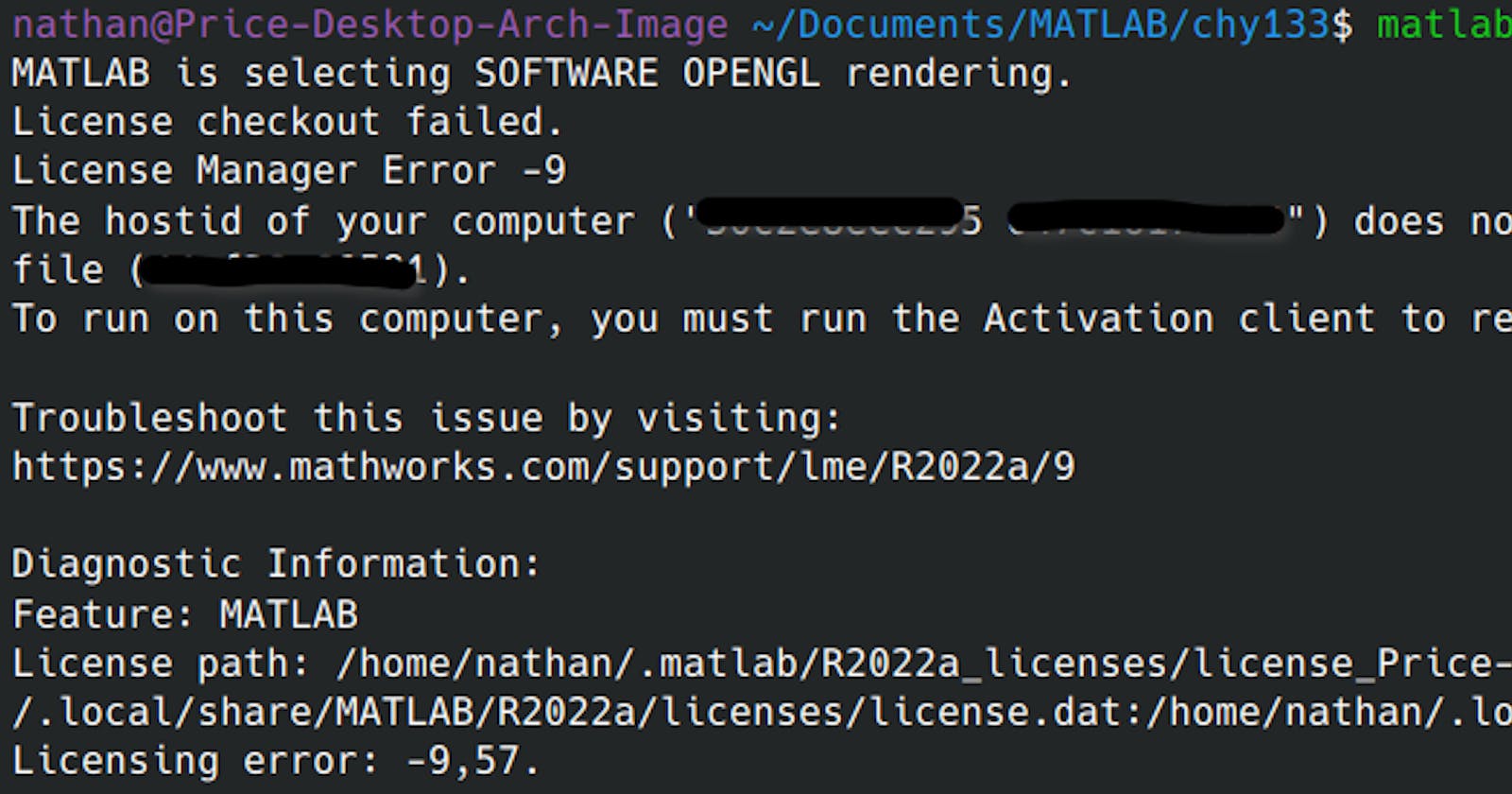I prefer to use MATLAB headless, and when running matlab --nodesktop I was greeted with:
MATLAB is selecting SOFTWARE OPENGL rendering.
License checkout failed.
License Manager Error -9
The hostid of your computer ("000000000") does not match the hostid of the license
file (0000000000).
To run on this computer, you must run the Activation client to reactivate your license.
Troubleshoot this issue by visiting:
https://www.mathworks.com/support/lme/R2022a/9
Diagnostic Information:
Feature: MATLAB
License path: /home/nathan/.matlab/R2022a_licenses/license_Price-Desktop-Arch-Image_00000_R2022a.lic:/home/nathan
/.local/share/MATLAB/R2022a/licenses/license.dat:/home/nathan/.local/share/MATLAB/R2022a/licenses
Licensing error: -9,57.
So, the first thing we need to do is delete the old license file.
rm -rf /home/nathan/.matlab/R2022a_licenses/license_Price-Desktop-Arch-Image_00000_R2022a.lic
Now run the GUI version.
matlab
you should be greeted with:

Just click next, log in with your MathWorks account, and success.